
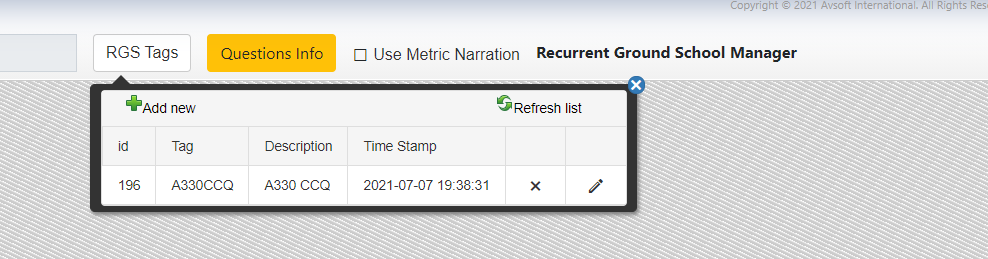
Benjamin Franklin once coined the famous phrase, “There is nothing certain in life except death and taxes.” For those of us in the airline industry, there’s a third item we can add to the list: recurrent training.
Typically, the training department will create a recurrent training program on a yearly basis, and this recurrent training usually covers material you’ve seen before – whether it’s an aircraft systems course or a general subject. Sometimes the training department will add something new based on a particular need.
Training departments handle recurrent training for aircraft systems and general subject courses in several different ways:
The last two methods can result in significant work, but fortunately, our LMS and RD3 platforms make it easy to create these types of courses.
Let’s take a look at a recurrent training program that involves using specific modules instead of all of them. With the typical eLearning development platform, you’ll need to create a new SCORM manifest, and this manifest only contains the modules you want to deliver as part of the recurrent training. This package is zipped and sent to the LMS manager, who then uses it to install the course in the LMS.
With our LMS, this process is both very fast and simple. Like other LMS platforms, ours includes a function that allows you to install a course.
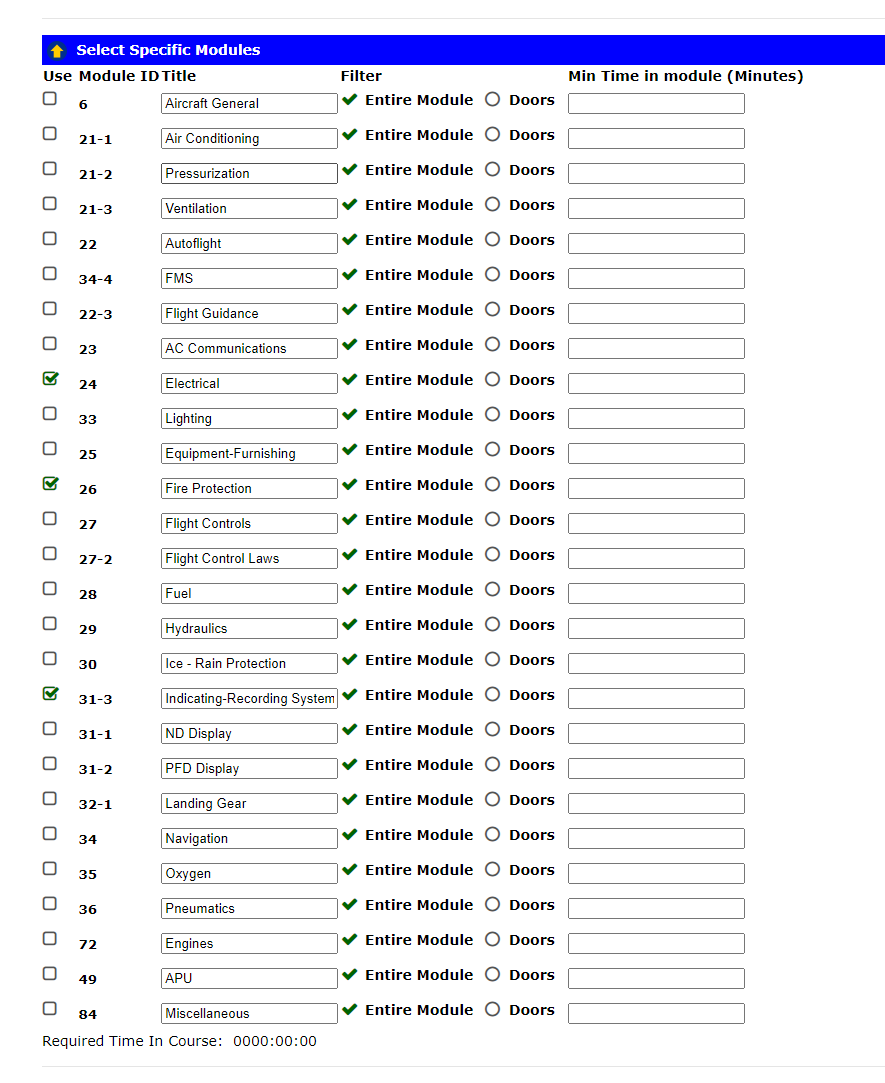
RD3 eLearning courses are database driven, and when you install a course through Avsoft’s LMS, the process simply reads the database. The screen shot above shows all the modules for our A330 course, and only three modules are selected for the recurrent school.
With RD3, you can install a recurrent course with a few mouse clicks, without the need of packaging, sending, or uploading.
Of course, this method only works with our LMS, but you can do the same thing if you host one of our courses on your LMS. RD3 has a function that allows you to create standard SCORM manifests:
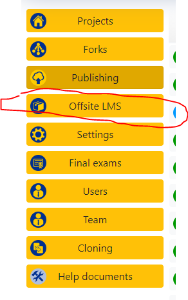
After naming the course, you get to select the modules you wish to include in the manifest:
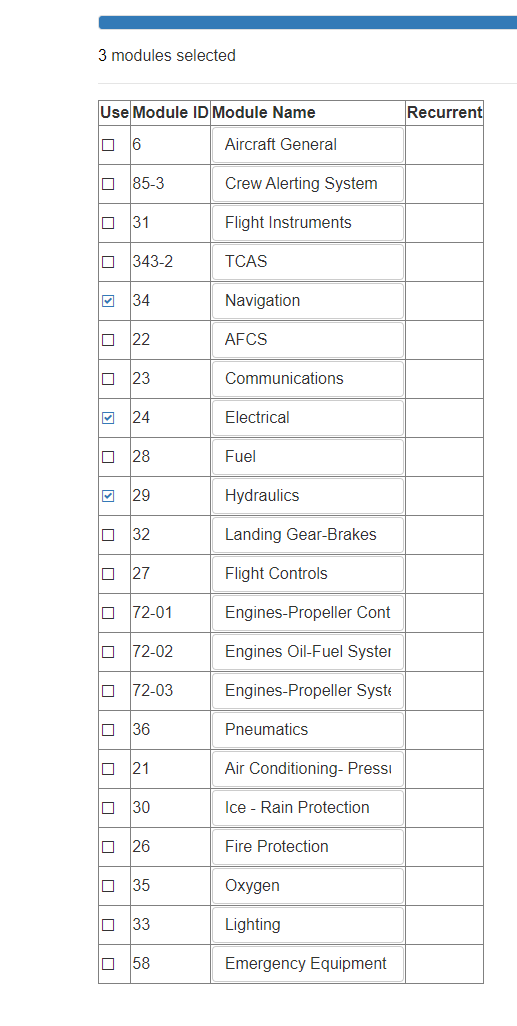
When you create the package, the system will provide you with a link where you can download the zipped manifest, which can then be forwarded to the LMS administrator.
But what if you wish to reduce the size of a module? For example, if there are 200 screens in electrical, how do you pick just half of them?
If you’re using an eLearning development tool, you need to copy the source file and then rename it. Then you need to remove the screens, republish, and repackage. All in all, it turns out to be quite a bit of work.
RD3 simplifies this project. Since everything is database driven, the process consists of creating a subset of the data. This is done using the Recurrent Ground School function.
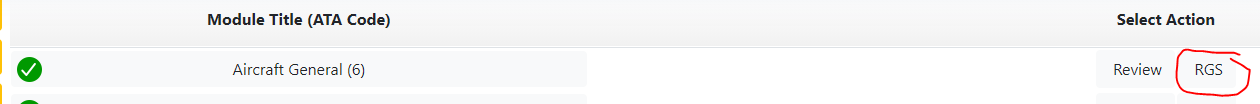
The first step is to create what we call a tag, which is an alphanumeric code that you create. You can make up whatever fancies you:
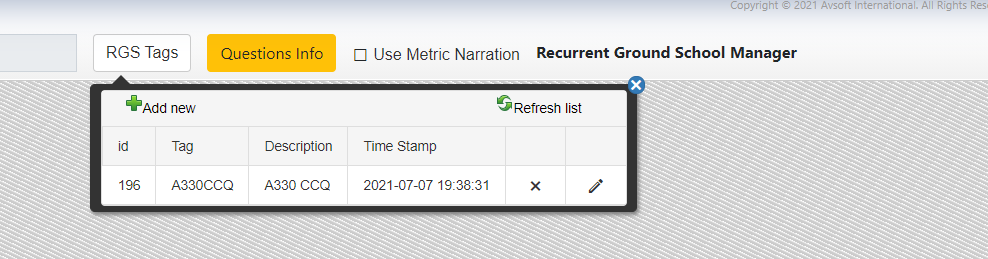
Then, you simply select the screens you want to include in the recurrent module:
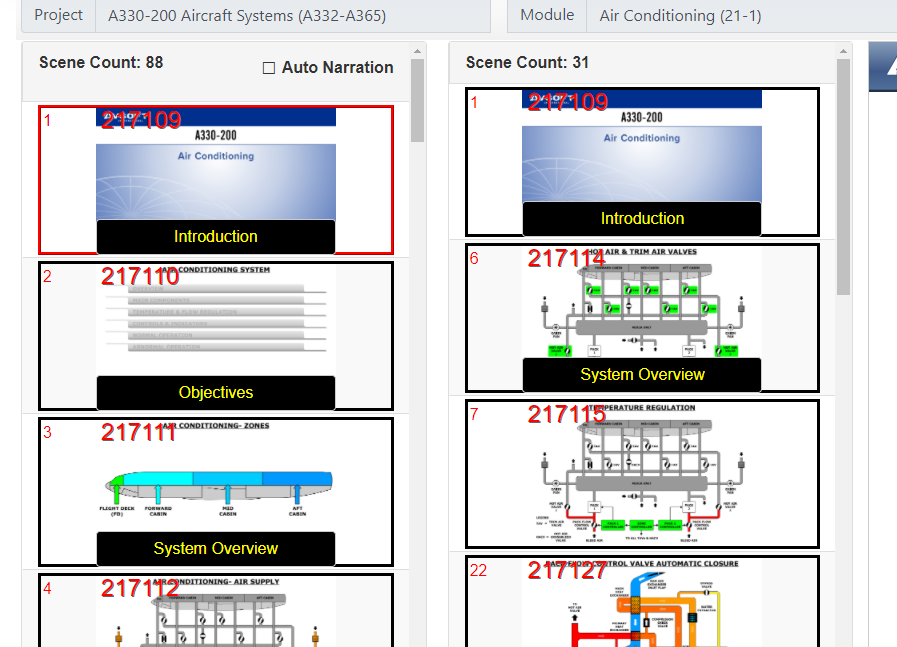
The complete course is in the left column, and the recurrent version is in the right column. As you can tell from the header, the original course has 88 screens, and the recurrent only has 31.
Everything is done with point and click – you can move a single screen or a series of screens. To make your job easier, you can also see the narration, and there’s a viewer on the screen that allows you to play your recurrent course.
Once you’re done, all you need to do is publish the course and install. Voila – a recurrent ground school training course in minute!
Avsoft proudly provides pilot training solutions to airlines and ATOs around the world. We would love to help your organization as well. We offer a wide range of effective and proven pilot training products, all available here 24/7/365.