
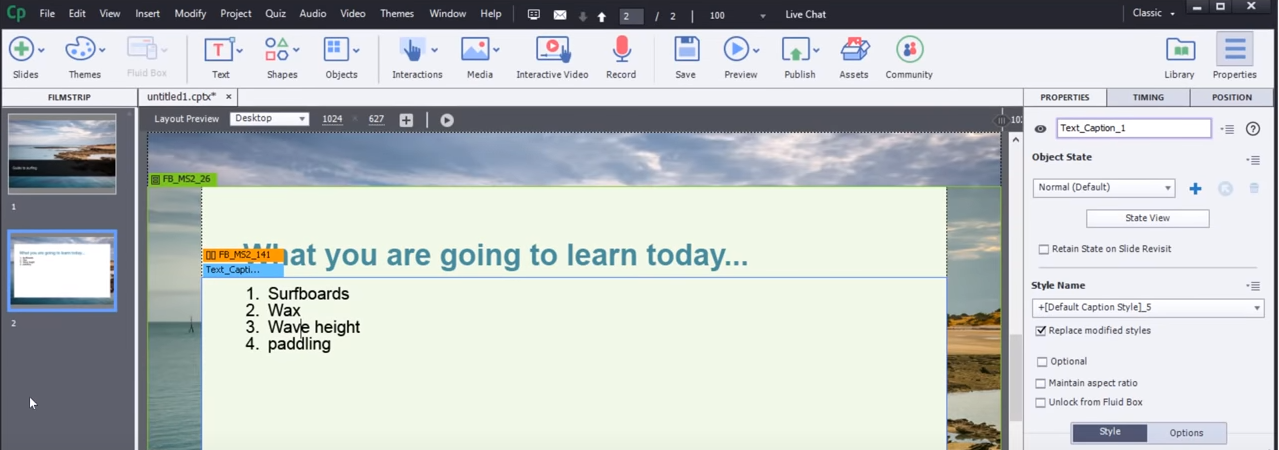
There are many ways to build an online course (aka eLearning course). At Avsoft, we’ve created a platform that makes the process faster, easier and more efficient. In order to understand the difference you’ll experience from the Avsoft way, it’s helpful to first discuss how the other online course solutions work.
You can use templates to create your eLearning course. This solution involves using an HTML template with some placeholders that allow you to type in text or drop in a graphic, audio, and/or video. To add a screen, you create a new web page by copying the template and making the changes you want. You then repeat this process until your course is done.
Templated systems are easy to recognize because they usually give you a choice of page layouts. One of the benefits of this type of approach is that it applies the “Keep It Simple, Stupid” principle. As a result, course creation is relatively easy. Since the process is so simple, there’s really no brains required and the result of the course is fairly rigid.
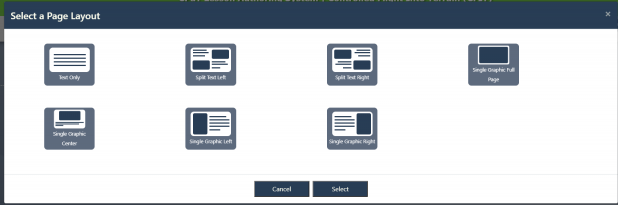
You can also use one of many commercial tools. These are called authoring tools, and products in this category include:
In general, these tools use a PowerPoint-like interface because most people are familiar with how to use PowerPoint. To create your course, you simply add slides, add the content to each slide, and repeat.
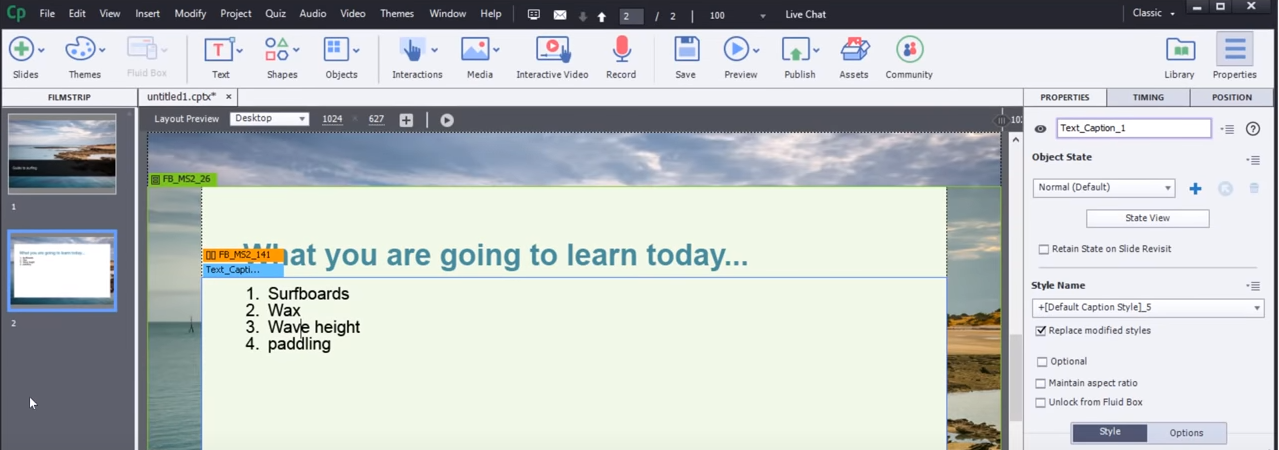
Once you’re done building your course, you compile the project. This results in the production of one or more HTML pages along with an XML file and folders that contain the graphics, videos, and audio assets.
The XML file serves as a database that contains information describing what the screen should do. The HTML file (called the player) reads that XML file and assembles a screen on the fly. If you’re going from screen 1 to 2, the JavaScript code on the HTML page will read the next record and swap out the graphic, text, and audio. When you’re ready to release the course for general use, you upload all the files to the LMS, and voila – online training is available.
Then there is the Avsoft way. We have an internally developed cloud system that we call Rapid Design, Development, and Deployment, or RD3 for short.
It’s important to understand that “rapid” does not mean that you can create a complete aircraft course in a matter of minutes. The reason is that storyboard writing and the development of visual and audio assets take time. These tasks are done by humans who require time to produce quality work and often make mistakes during the process. However, once these tasks are completed, the rest of the process is very rapid and error free because it’s automated.
RD3 is based on the same concept as the second type of tool discussed, namely the use of XML files. The big difference is that our data is stored in the cloud in a database. This greatly simplifies the workload, especially during the development time in cases where the employees assigned to the project are located in geographically different locations.
To illustrate the power of this application, let’s review a real example of RD3 in action.
Not too long ago, one of our customers in the UK needed an Airbus A320-A330 Cross Crew Qualification course (CCQ). This course covers only the parts of the A330 course that are different from A320. The intent is to provide training for already qualified A320 pilots on the A330 without having to go through the complete course again.
If you have an A320 and an A330 course developed using one of the first two methods, creating the CCQ course becomes a complicated process. The goal is to remove the screens that are common with the A320 course from the existing A330 course. In order to do that, you need to:
If a Subject Matter Expert (SME) with knowledge of both airplanes is doing the work, it’s probably easier for that person to go through all the screens of the copied A330 course and remove those that are common. If an eLearning developer is doing the work, that person will need to open the A320 and A330 files side by side, compare the two and remove the parts that are common.
Both of these techniques are extremely tedious and error prone. My experience is that whenever a human does this type of work, you’re likely to experience a 10-15% error rate, which is very expensive. You’re also looking at several days of work to complete the process outlined above.
Using RD3, we were able to produce an A330 CCQ course in less than 30 minutes, with no errors. Yes, that’s right, 30 minutes!
We have two options when we create a new course:
The cloning approach is very fast. Cloning is not entirely accurate because we do modify the data slightly during the copying process:
Due to these modifications, we know that screen #10 of the A330 is related the screen #9 of the A320. We then use the Recurrent Ground School (RGS) function of RD3 to identify the screens with different narration and select those for inclusion in the CCQ course.
Every time a new eLearning tool appears on the market, I go look to see if uses a more effective method. My concept is to use the best tool available and if I find one that’s better than RD3, I’ll use it. But to date, we have yet to find anything that rivals the capabilities of RD3.
In future articles in this blog series, I’ll spend some time going over the different functions of the RD3 system.
Avsoft proudly provides pilot training solutions to airlines and ATOs around the world. We would love to help your organization as well. We offer a wide range of effective and proven pilot training products, all available here 24/7/365.