Avsoft Provides ERJ-145 Systems Training for Fuerza Aérea Hondureña

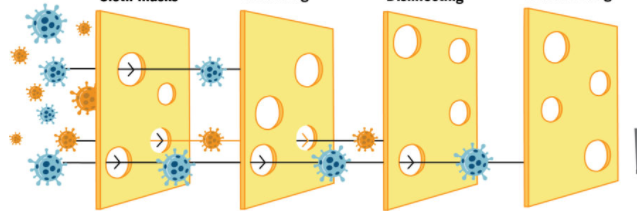
Avsoft is famous for its large collection of flight deck posters – we’ve been making them since 1996!
When we draw a flight deck, we painstakingly go over it with a very fine-tooth comb – we demand absolute fidelity. This involves looking at every detail several times in order to catch any mistakes.
We fondly refer to this process as the Swiss cheese approach to catching mistakes: some errors may slip through the holes with each pass, but hopefully over time, there will be enough slices of Swiss cheese to catch everything.
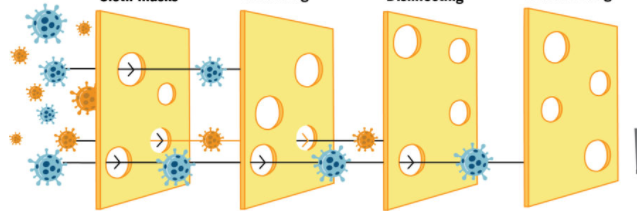
We take the same approach when we develop an online course. Everything gets verified multiple times. For example, we have one Subject Matter Expert (SME) write the story board, and then we have a second one proof what the first one wrote.
The same process is used with the graphics: one technical illustrator draws, the other one checks, and the SMEs check the graphics when the technical illustrators are done. This first pass is done using the graphics inspector function in RD3.
The graphics inspector is intended for a micro review of the graphics in a course. That tool does not play audio, animations, videos, or anything. It’s simply intended to allow the technical illustrators and SMEs to closely examine each graphic.
We also have a macro review process. It’s called the module proofer, and it’s designed to allow the SMEs to take a macro view of the module. In this phase of the review process, the functions, animations and videos play, and timed graphics are sequenced in accordance with the specified timing.
This function is not appropriate for a micro review of the graphics since it does not have the ability to specify a certain section of a graphic for comments.
The module proofer uses the actual course interface, but it has additional features.
On the left-hand side of the course player, we have a list of what we call “special assets.” These would be:
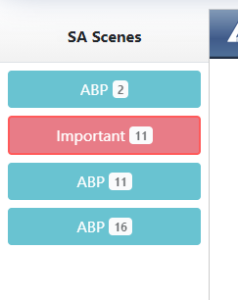
When a special asset is available on a particular screen, a checkbox appears in the right-hand side. If the graphics were displayed according to the timing, the proofer will then check the box to indicate that it has been checked.

If the proofer discovers that there’s an issue of some sort, then a discrepancy report can be added by clicking on the + icon:
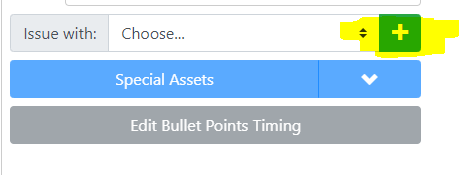

Then, you enter a description of what the issue is.
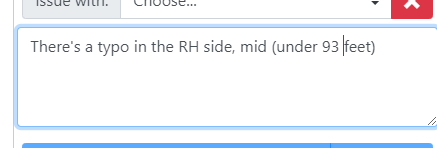
When the module is closed, all the reported discrepancies are collated, posted to the development forum for that module, and then emailed to the various stake holders, including the technical illustrator.
The corrections are then made, changes are uploaded. Once done, the proofer returns to the module and checks the correction. If the correction did the trick, the proofer then simply clears out the comment.
Avsoft proudly provides pilot training solutions to airlines and ATOs around the world. We would love to help your organization as well. We offer a wide range of effective and proven pilot training products, all available here 24/7/365.